cara pasang animasi di blog
3.<div style="position: fixed; bottom: 0px; left: 10px;width:125px;height:160px;"><a href="http://www.sweetim.com/s.asp?im=gen&lpver=3&ref=10" target="_blank"><img alt="animasi blog" src="http://content.sweetim.com/sim/cpie/emoticons/000203D1.gif" title="Click to get more." /></a><small><center><a href="http://tengkurepblog.blogspot.com/2013/03/pasang-animasi-pada-blog.html" target="_blank">Animasi Blog</a></center></small></div>
4.<div style="position: fixed; bottom: 0px; left: 10px;width:125px;height:160px;"><a href="http://www.sweetim.com/s.asp?im=gen&lpver=3&ref=10" target="_blank"><img alt="animasi blog" src="http://content.sweetim.com/sim/cpie/emoticons/000203CF.gif" title="Click to get more." /></a><small><center><a href="http://tengkurepblog.blogspot.com/2013/03/pasang-animasi-pada-blog.html" target="_blank">Animasi Blog</a></center></small></div>
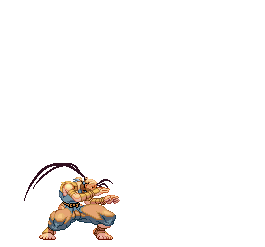
<div style="position: fixed; bottom: 0px; left: 10px;width:150px;height:277px;"><a href="http://www.sweetim.com/s.asp?im=gen&lpver=3&ref=10" target="_blank"><img alt="animasi blog" src="http://images3.wikia.nocookie.net/__cb20100917082342/streetfighter/images/9/92/Kunai.gif" title="Click to get more." /></a><small><center><a href="http://tengkurepblog.blogspot.com/2013/03/pasang-animasi-pada-blog.html" target="_blank">Animasi Blog</a></center></small></div>
<div style="position: fixed; bottom: 0px; left: 10px;width:140px;height:190px;"><a href="http://www.sweetim.com/s.asp?im=gen&lpver=3&ref=10" target="_blank"><img alt="animasi blog" src="http://i1108.photobucket.com/albums/h405/christian410/13-1.gif" title="Click to get more." /></a><small><center><a href="http://tengkurepblog.blogspot.com/2013/03/pasang-animasi-pada-blog.html" target="_blank">Animasi Blog</a></center></small></div>
cara pasamg animasi di blog
masuk ke blog
klik tata letak
kemudian klik add gaged kemudian
pilih html/javascript terus masukan kode dan simpan simpel kan
cara pasang animasi di blog







0 comments:
Post a Comment